eye tracking
April 23, 2021
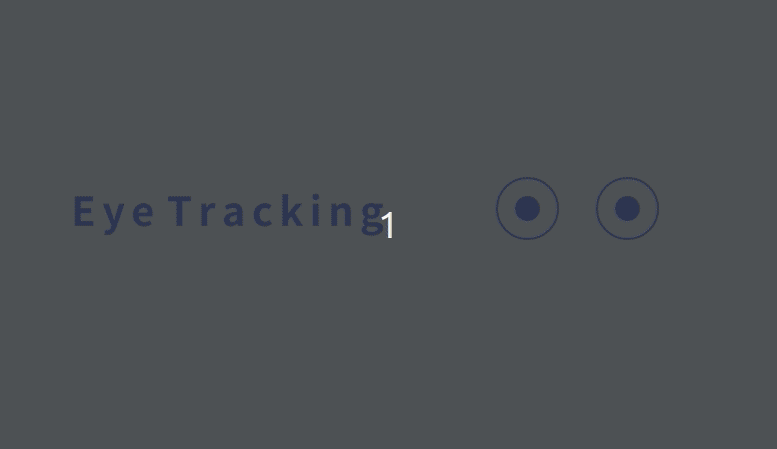
마우스 움직임을 눈동자가 따라다니는 애니메이션을 따라 만들었습니다. 눈만 달랑 있으면 심심할까 텍스트 hover 효과도 주었지만 여기서는 ‘눈동자 모션’에 집중해볼까 합니다.
마우스를 브라우저 화면에 올리기 전 초기 화면은 눈동자가 정면을 바라보게 했습니다.
<div class="eyes">
<div class="eye">
<div class="pupil"></div>
</div>
<div class="eye">
<div class="pupil"></div>
</div>
</div>.eye {
position: relative;
width: 50px;
height: 50px;
border: 2px solid var(--color-blue);
border-radius: 25px;
}
.pupil {
position: absolute;
top: calc(50% - 10px); /* 화면 정면 응시를 위한 y축 중앙 배치 */
left: calc(50% - 10px); /* 화면 정면 응시를 위한 x축 중앙 배치 */
width: 20px;
height: 20px;
background-color: var(--color-blue);
border-radius: 10px;
}마우스가 브라우저 위에 올려지면 top과 left를 좌측 최상단에 놓습니다. 눈동자 크기를 고려해서 값을 조정합니다.
const $pupils = document.querySelectorAll('.pupil')
document.body.addEventListener('mouseenter', () => {
$pupils.forEach($pupil => {
$pupil.style.top = '2px'
$pupil.style.left = '2px'
})
})눈동자 움직임 원리는 간단합니다. 눈동자를 움직여야 한다고 눈동자의 위치를 조정하지 않습니다. 참고한 사이트는 top과 left 값을 변경하는데 이는 reflow를 발생시켜 좋지 않습니다. 대신 아닌 눈을 마우스 방향으로 회전(transform)합시다.
회전 각도 계산은 유튜브를 참고했습니다.
class Eye {
constructor({ $target }) {
this._$target = $target
this._width = this._$target.clientWidth
this._height = this._$target.clientHeight
// 브라우저 화면 상에서 엘리먼트가 그려지는 좌측 시작점 위치
this._left = this._$target.getBoundingClientRect().left
// 브라우저 화면 상에서 엘리먼트가 그려지는 우측 시작점 위치
this._top = this._$target.getBoundingClientRect().top
}
get x() {
// 브라우저 화면 x축 선상에서 눈의 정중앙 위치
return this._left + this._width / 2
}
get y() {
// 브라우저 화면 y축 선상에서 눈의 정중앙 위치
return this._top + this._height / 2
}
set rotate(degree) {
this._$target.style.transform = `rotate(${degree}deg)`
}
}
function calcRotateDegree(eye, mouse) {
// 마우스 위치와 눈 위치 간 거리에서 구한 radian입니다.
const rad = Math.atan2(mouse.x - eye.x, mouse.y - eye.y)
// radian을 degree로 변환하는 공식입니다. 마우스를 따라가는 속도가 어긋나는 것 같으면 220 숫자를 변경하세요!
const result = rad * (180 / Math.PI) * -1 + 220
return result
}
const eyes = [...document.querySelectorAll('.eye')].map(
$eye => new Eye({ $target: $eye })
)
document.body.addEventListener('mousemove', e => {
eyes.forEach(eye => {
eye.rotate = calcRotateDegree(eye, e)
})
})참고 사이트
Anand Upender
Animated Eyes Follow Mouse Cursor | Javascript Mousemove